How to Reorder Issues on OJS
The Transcript:
1.Login into the Admin dashboard
2.Click on ISSUES on the Menu
3.Click on BACK ISSUES
4.Click on ORDER on the top right corner and drag the up/down arrows beside the Issues to drag them to where you want. When you are through click on DONE. If you don’t, non of your re-ordering will be saved and you’ll start again.
1.Login into the Admin dashboard
2.Click on ISSUES on the Menu
3.Click on BACK ISSUES
4.Click on ORDER on the top right corner and drag the up/down arrows beside the Issues to drag them to where you want. When you are through click on DONE. If you don’t, non of your re-ordering will be saved and you’ll start again.
If the Video was helpful please hit subscribe.
We Design and Manage OJS for Journals all over the world. If you’ll need our services, contact us on +2348085606088 or send an email to dynettech@gmail.com.
If there’s a topic you need us to treat, please drop a word and we’ll endeavour to treat it publicly so others can also benefit.
We invite you to visit www.afrischolar.net to preview our portfolio. Thank you.
-

How to Reorder Issues on OJS
-

How to quickly add articles to an Issue in OJS
-

How to add a dataset to a ckan instance
-
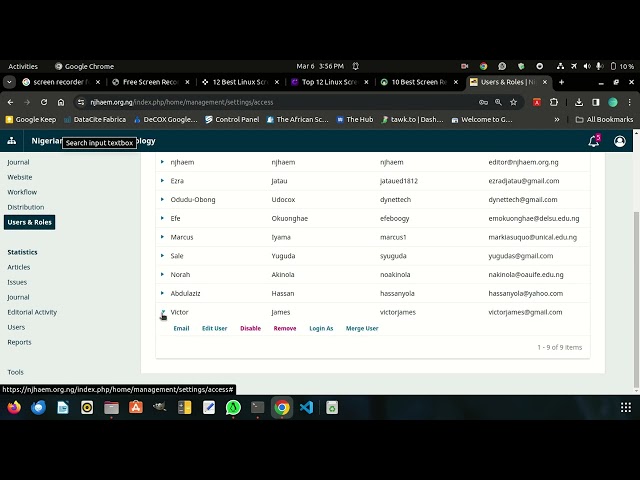
How to register an Editor, Reviewer etc and assign a role on OJS
-

How to elevate an ordinary user to an Administrator in OJS
-
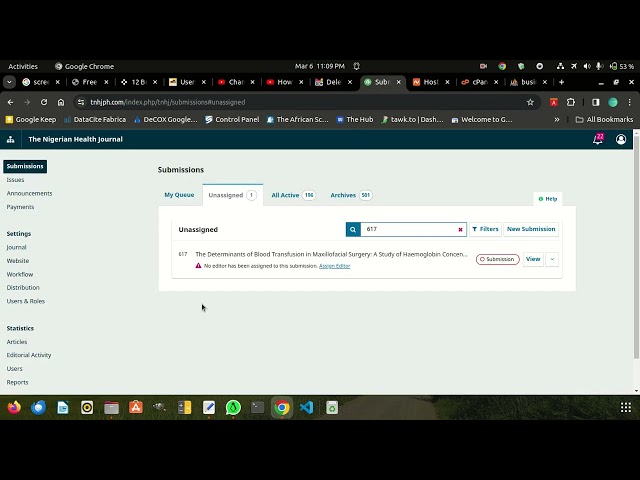
How to delete stale or unwanted manuscripts from the dashboard in OJS
-
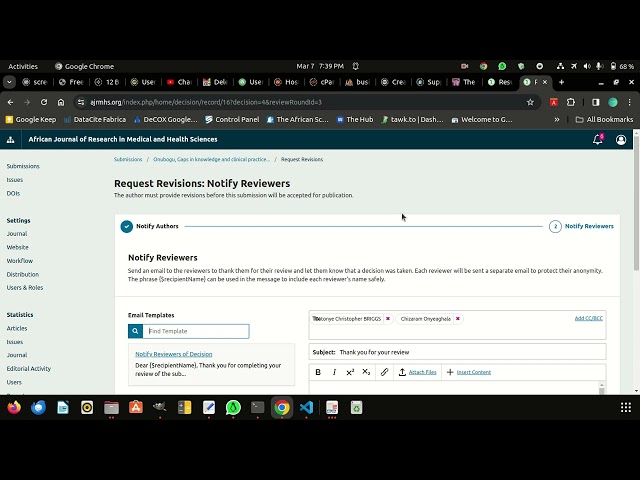
How to forward reviewed files to an author for revision in OJS
-

How the author responds to the editor with the revised files in OJS
-
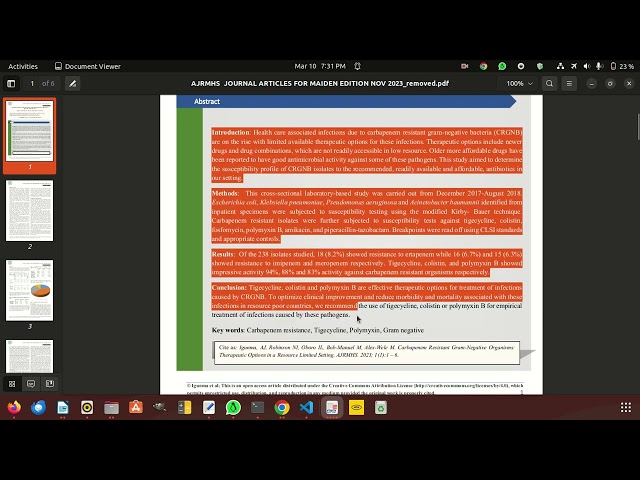
How to submit a manuscript in OJS


